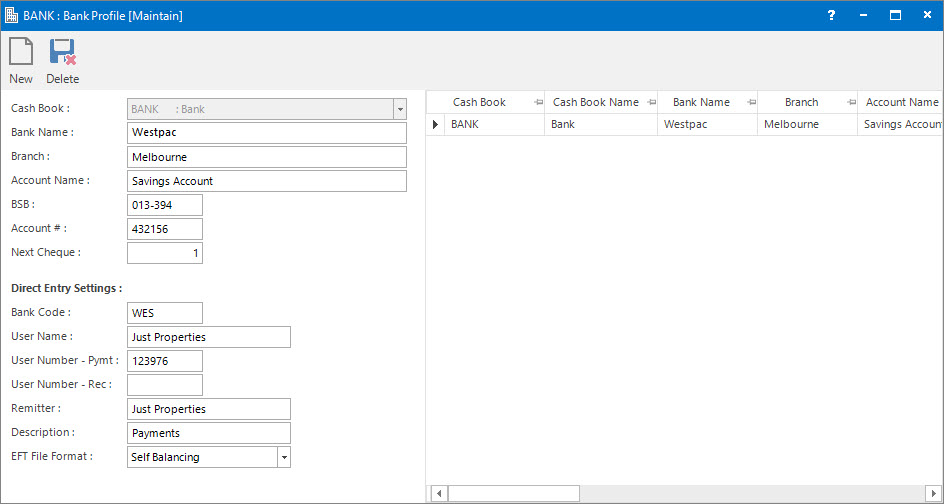
Menu
| File | > | Profiles | > | Financial Profiles | > | Bank Profile |
Mandatory Prerequisites
Prior to creating a Bank Profile, refer to the following Topics:
Screenshot and Field Descriptions
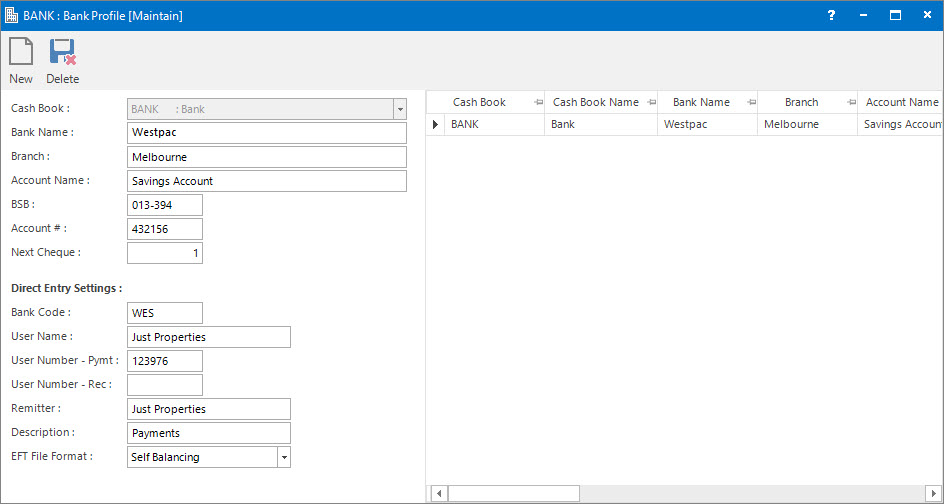
Cash Book: this is a drop down list of the Cash Book (Bank Account) chart of accounts.
Bank Name: this is the name of the bank where the account is held.
Branch: this is the branch where the account is held.
Account Name: this is the name of the bank account.
BSB: this is the BSB for the bank account.
Account #: this is the number for the bank account.
Next Cheque: this is the next cheque number to be used when printing cheques. It will be automatically updated when cheques are printed.
Direct Entry Settings: these values are required by the bank in the direct entry file that is uploaded to pay creditors electronically.
Bank Code: this is an approved Financial Institution abbreviation. It would be provided by the Bank. Usually it is 3 digits long.
User Name: this is your User Name. It would be provided by the Bank.
User Number - Pymt: this is your User Identification Number for paying Creditors. It would be provided by the Bank.
User Number - Rec: this is your User Identification Number for withdrawing amounts from Debtor bank accounts. It would be provided by the Bank.
Remitter: this is name of the originator of the entry. It may vary from the User Name.
Description: this is the description of what the file is for.
EFT File Format: this is a drop down of Electronic Funds Transfer export file formats.
Bank Profiles table: this lists the Cash Book entries that already have a Bank Profile set up.
How Do I : Search For and Maintain Entities
These General Rules are described in the Fundamentals Manual: How Do I : Search For and Maintain Entities
How Do I : Add a new Bank Profile
How do I : Modify an existing Bank Profile
How do I : Delete an existing Bank Profile
Bank Profiles are associated with the following Topics: